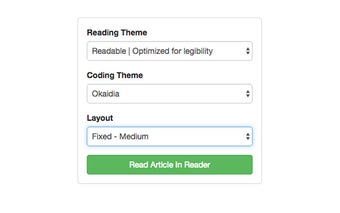CodeProject Article Reader: Customize Your Reading Experience
CodeProject Article Reader is a Chrome extension developed by Vince Chan. It falls under the category of Browsers and is specifically categorized as an Add-ons & Tools subcategory. This free extension aims to make CodeProject articles more readable and enjoyable for users who like to customize their IDE styles and frequently read articles on codeproject.com.
One of the main features of CodeProject Article Reader is the ability to choose from 8 different available PrismJS themes to customize the styles of the code in an article. This allows users to personalize their reading experience and make the code snippets more visually appealing.
In addition to code customization, the extension also offers 16 different available Bootswatch themes to customize the overall styles of the article. Users can choose their preferred theme to enhance readability and aesthetics.
CodeProject Article Reader provides a choice of 3 fixed layouts or a fluid layout, allowing users to select the layout that best suits their reading preferences. These layout options further contribute to a personalized reading experience.
One of the convenient features of this extension is that the theme choices made by the user are saved, making it easy to read articles in preferred themes with just one click.
Overall, CodeProject Article Reader is a useful Chrome extension for those who enjoy customizing their IDE styles and frequently read articles on codeproject.com. With its various theme options and layout choices, it allows users to enhance their reading experience and make CodeProject articles more visually appealing.